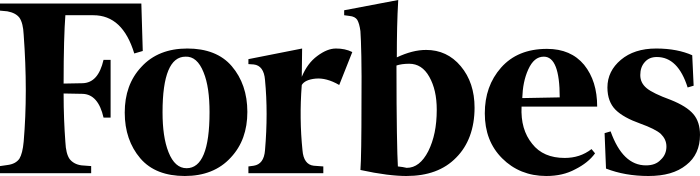Worried About Your Kids' Safety? These 5 Family Tracking Apps Help You Sleep Better
Your teen says they’re heading to a friend’s house but where are they, really? What if they’re not where they said they’d be? Or worse, they’re unreachable when it’s time to come home?
That’s where family tracking apps come in. These tools help you stay connected, locate your loved ones instantly, and breathe a little easier. And yes, they can be lifesavers in emergencies.
Here at SpaceHawk GPS, we created this guide to help you discover the best apps for keeping tabs on your kids—whether they’re teens behind the wheel or younger children heading to school.
In this article, you’ll learn:
- The top 5 family tracking apps to keep track of your kids and stay connected.
- How real-time GPS tracking ensures you always know their exact location, no guesswork required.
- The geofence feature and SOS alerts for peace of mind when they’re in potentially risky situations.
- How to manage screen time, block harmful apps or websites, and monitor driving habits.
- Which app is the best fit for your family’s needs, whether you’re tracking a teen or a younger child.
After reading this, you will know a little bit more about the awesome family tracking apps available and hopefully find one that fits your family's needs.
Disclaimer: We received no compensation from any of the family locator apps featured in this article. Our analysis on each of these family tracker apps is based on our expertise, customer reviews, and ratings found on the Google Play Store. Our goal is simple: to help you find the best location tracking app for you and your family.
Life360 - Best Family Locator Based On Parent Reviews

Life360 is a trusted app that over 100 million families use to stay connected. With a 4.5-star rating from over 2 million reviews, it’s become a go-to choice for many. In fact, SafeWise and Safety Detectives both had positive things to say about the Life 360 app, but they did mention the battery life was an issue. Especially, when compared to other other mini GPS trackers and bluetooth devices such as the Pole AirTag & Tile Mate.
How Life360 Works:
Life360 lets you create a “Circle” with family and friends, so everyone can easily share their real-time locations. The app also sends alerts when someone arrives or leaves important places, helping you keep track of each other’s movements. Plus, it comes with safety features like crash detection and SOS alerts, giving you peace of mind wherever your family is.
Key Features:
- Location Sharing: Know where everyone is with live location tracking. It's an easy way to stay in the loop.
- Driving Safety & Crash Detection: Life360 can detect crashes and send your exact location to your Circle and emergency contacts. This is great for parents who can also access driving summaries to track safe teen driving habits.
- Geofence Alerts: Set up alerts so you know when family members arrive or leave key locations, like school or work.
- SOS Alerts: If there’s an emergency, the SOS button sends an alert to your Circle and emergency contacts.
- Digital Safety: Life360 scans the dark web for any signs of personal data breaches and lets you know if anything looks suspicious.
Life360 is designed to help families stay connected, safe, and informed. Whether you're keeping track of a teenager’s driving habits or ensuring the safety of loved ones, Life360 offers reliable location tracking and safety features.
Qustodio — Parental Control and Digital Wellbeing Software

Qustodio is a family locator app designed for parents who want to track their child's location in real time. And according to the popular YouTube channel Cyber Sleuth, this is easily one of the best tracking apps for family safety. Let us explain why. First of all, the app updates every 10 minutes, providing accurate location tracking to ensure child safety. More importantly, the family tracking app includes features for managing screen time, web filtering, and monitoring app activity, making it a comprehensive tool for keeping track of kids. Yes, Qustodio has a ton of awesome safety features.
How Qustodio Works:
Qustodio allows parents to monitor a child’s location with real-time updates on iOS and Android devices. It stores location history for up to 30 days, providing insights into a child’s whereabouts and behavior. The app also includes a geofencing tool to create "safe zones," such as home or school, and provides alerts when a child enters or leaves these areas.
Key Features:
- Real-Time Location Tracking: Track your child’s location with realtime gps updates every 10 minutes, ensuring accurate location at all times.
- Geofencing: Set up geofenced zones (e.g., school, home) and receive notifications when your child enters or leaves these areas.
- Panic Button (Android Only): In case of an emergency, the panic button sends an alert with your child’s exact location to trusted contacts.
- Location History: View your child's location history for up to 30 days, helping track their movements and detect any detours.
- Web & App Filtering: Use web filtering to block inappropriate websites and apps, ensuring safe browsing and protecting from harmful content.
- Screen Time Management: Set daily time limits for screen use and manage access to apps, ensuring your child uses their device responsibly.
- Activity Reports: Receive detailed activity reports on apps, websites, and screen time, giving insight into your child's device usage and online behavior.
Qustodio offers a free plan for monitoring one device, with paid plans starting at $4.58/month for up to 5 devices. The Complete plan allows unlimited device tracking for $8.33/month. All plans are backed by a 30-day money-back guarantee, so you can try it risk-free.
If you want to read a comprehensive review on the Custodio location app, please check out this article from All About Cookies.
Verizon Smart Family - Most Downloaded Family App For iPhone & Android

"Can you hear me now?" We all remember that old Verizon commercial, but did you know that the popular wireless carrier now offers a location tracker for families? Yup! The Verizon Smart Family app is what it is called, and it is designed to help you manage your child's activity with key features like real-time GPS tracking, screen time management, and content filtering. This family tracking app is designed to give you more control over your child’s online interactions and device use, ensuring their safety both online and offline. In fact, one teen on Reddit said they, "hate Verizon Smart Family with a burning passion", so you know this app for tracking family activity is the goods. But let's take a closer look at some features so you can learn more about why that teen wants his parents to delete the app!
Key Features:
- Location Tracking: Track your child's location in real-time with accurate GPS tracking. Receive live location updates and access days of location history to ensure their safety.
- Geofence Alerts: Set geofenced zones around key locations (like school or home) and get notified when your child enters or exits those areas, keeping you informed at all times.
- Screen Time Management: Set daily time limits for apps and devices, helping your child maintain a healthy balance between screen time and real-world activities.
- Content Filtering: Block inappropriate content by setting up web filters and controlling which apps and websites your child can access based on their age.
- App Management: View all the apps on your child’s device and manage which ones are allowed or blocked, giving you control over their app usage.
- Communication Monitoring: Monitor calls and texts to ensure your child is only communicating with trusted contacts. Block or limit communication with specific numbers.
- Notifications & Reports: Get real-time notifications and daily reports about your child's activities, including app usage, browsing history, and their current location.
Okay, so let's talk about pricing. The good news? Verizon Smart Family offers two plans. The Basic plan costs $4.99 per month and does not include location services. The Premium plan, priced at $9.99 per month, includes location tracking and advanced features like geofencing alerts, content filtering, and communication monitoring. You can try the Premium plan with a 1-month free trial.
Verizon Smart Family is a great choice for parents who want to stay connected and ensure their child's safety. With features like real-time GPS tracking, geofence alerts, and content filtering, it offers a comprehensive solution to track and protect your loved ones. The app is user-friendly and offers peace of mind by allowing you to manage device use, location updates, and communication.
Considerations:
The app is only available to Verizon network users and works on 3G and 4G LTE phones (not tablets). To access key features like location tracking, you will need the Premium plan. Additionally, some users may experience occasional technical glitches during setup. So yeah, if you want the really good features you are gonna have to upgrade from the plan with no subscription fees.
Bark — GPS Tracking & Parental Control with Geofencing & Location Alerts

Bark offers a non-invasive location tracking feature, allowing you to track your child’s location with their consent. This is ideal for families with older children who value privacy but still want to ensure safety. Instead of real-time tracking, Bark lets you request your child’s location, and they can check in by tapping the “Check-In” option in the app. Once they accept the request, you can see their exact location on a built-in map.
If you prefer real-time tracking, Bark provides accurate location updates every 5-6 minutes and even lets you get directions to your child’s location. This feature proves helpful for families on the go, ensuring you can quickly find your child in case of emergencies. The Family Map feature consolidates all family members' locations on one screen, so you can easily stay informed.
Key Features:
- Location Tracking: Track your child’s real-time location using GPS technology. Bark gives you regular location updates and allows you to set geofenced zones. Get alerts when your child enters or leaves a specific location, such as school or home.
- Geofencing Alerts: Create custom geofenced zones and receive alerts when your child enters or exits these areas. This is a great way to keep track of their whereabouts without needing constant updates.
- Location History: Bark keeps a list of places your child has visited over the last week, including timestamps for each visit. While not as detailed as some other apps, this feature can still help you monitor your child’s routine.
- Family Map: View the locations of all family members in one place with the Family Map. This central map makes it easy to track everyone’s whereabouts, offering peace of mind.
- Content Monitoring: Bark uses AI-powered content monitoring to scan messages, social media posts, comments, and more for potentially harmful activity. Get timely alerts about any concerning behavior, and adjust sensitivity levels based on your priorities, such as bullying or data breaches.
- App Management: Control which apps your child can access. Set usage schedules, block specific apps, and manage screen time to help create a healthy tech-life balance.
Now, let's talk about pricing! Bark starts at $14.00 per month and offers a 7-day free trial, allowing you to explore its features before committing. Unfortunately, the app does not provide a money-back guarantee, so you’ll need to make sure it fits your needs during the trial period.
But why should you choose Bark over other family tracking apps? Bark is an excellent choice for families with teenagers. It provides non-invasive, flexible location tracking that gives you peace of mind without overstepping boundaries. With features like geofencing alerts, location history, content monitoring, and screen time management, Bark helps you protect your child’s safety.
Bark requires your child’s consent for location tracking, which might not be ideal for parents who want real-time tracking without approval. Additionally, the app does not offer a money-back guarantee, so you’ll need to rely on the free trial to assess its value. The app’s app monitoring and scheduling features aren’t as flexible as some competitors, such as Qustodio. Some users also report slowdowns when using VPNs and occasional issues with missing or unmonitored apps on their child’s devices.
Customer Feedback: One Reddit user shared their experience with Bark, praising its strengths in content monitoring and location tracking. However, they noted that the lack of full transparency and the inability to monitor all installed apps were drawbacks. Despite these issues, they found the geofencing tool, location sharing, and alert notifications to be helpful for keeping their child safe.
Bark is compatible with both iOS and Android devices, making it an ideal family tracking app for real-time location updates, location sharing, and keeping your family connected in today’s mobile-driven world.
Family Orbit — Family Tracking and Monitoring App
Family Orbit is a complete solution for parents who want to keep track of their child's phone activities. In addition to location tracking, this app provides features that help you manage screen time, monitor phone usage, and ensure your child’s online safety.
How Family Orbit Works:
Family Orbit allows you to monitor your child’s phone activities, including call logs, text messages, photos, websites, and real-time location updates. With GPS tracking, you’ll always know where your child is, and the app also gives you tools to limit screen time, helping to prevent overuse of their phone.
Key Features:
- Cross Platform: Family Orbit supports both iOS and Android devices, making it easy to monitor all your family’s devices from a single account.
- One Account, Entire Family: Manage your entire family’s devices with one account, without the need to create multiple accounts.
- Instant Alerts and Notifications: Receive real-time notifications about your child’s location and activities. Stay informed instantly if there’s a need for immediate action.
- No Jailbreak, No Spyware: Family Orbit ensures your family’s privacy by working without requiring a jailbreak or the installation of spyware on devices. Your data remains secure and private.
- Screen Time Management: Set limits on your child’s phone usage to help maintain a healthy balance between screen time and other activities.
- Tamper-Proof: Family Orbit works discreetly in the background on Android devices and monitors iOS devices without needing to install the app directly, preventing tampering.
Family Orbit offers flexible pricing plans to suit different needs. The monthly plan costs $19.95 per month, while the quarterly plan is priced at $13.32 per month, billed every three months. For the best value, the annual plan is available at $7.49 per month, billed annually at $89.95. All plans include multiple child devices, premium features, priority email support, and automatic subscription. Additionally, a 7-day free trial is available for new users to try the service.
Okay, so now the important question - should you choose this family tracking app? The truth is Family Orbit gives parents the control they need to manage their child’s phone activity, monitor their real-time location, and ensure safe browsing without compromising privacy or security. So yeah, it has some really awesome features and is pretty darn easy to use. Therefore, it made our list of the 5 bets family tracking apps for 2026, and you should consider learning more about this product!
Family Tracking App Comparison Table
| App Name | Key Features | Geofence Alerts | Screen Time | Pricing |
|---|---|---|---|---|
| Life360 | Location Sharing | Yes | Yes | Free/ $4.99 |
| Qustodio | Real-Time Tracking | Yes | Yes | $4.58 |
| Verizon Smart Family | Location Tracking | Yes | Yes | $4.99 |
| Bark | Non-Invasive Tracking | Yes | Yes | $14.00 |
| Family Orbit | Real-Time Updates | Yes | Yes | $19.95 |
Key Features To Consider Before Buying A Family Tracking App
When choosing the best tracking apps for your family, it’s important to look for key features that make the app both reliable and secure. These features will help you keep track of your kids' current location, driving habits, and ensure their safety with real-time alerts. Here's what to look for in a family locator app:
Location History
A good tracking app should include location history. This feature shows where your child has been and allows you to see the exact location on a virtual map. Not only does it show where they went, but some apps also give you insight into activities in those areas, such as photos, videos, or notable events. This way, you can track your child’s days of location history and spot any unusual detours. A feature like this is essential for monitoring where your loved ones are at all times.
Virtual Geofence
Geofencing technology is a must-have in any family tracking application. It lets you set up designated areas or geofenced zones, so you’re alerted when your child enters or leaves a specific location. While standard geofencing typically offers an accuracy range of around 100-200 meters, advanced geofence features can improve this. For example, you can create zones around your home or school and receive alerts when your child enters or exits. This gives you peace of mind knowing their movements are being tracked within those areas.
Speed Alerts
If your child is driving, speeding alerts can be a vital safety feature. Driver reports can notify you if your child is exceeding the speed limit, helping to prevent accidents. In fact, realtime gps tracking can give you instant updates on your child’s speed, helping you stay informed. This feature can be crucial for ensuring that your child is not texting or driving too fast, which could lead to serious accidents.
Real-Time Location Tracking
The ability to see your child’s live location in real-time is one of the most important features of any mobile gps tracking app. For example, you could check at 7:38 pm and see exactly where they are, whether they are at school, out with friends, or on their way home. Realtime location tracking helps you stay in the know, whether you need to find out if they're home on time or track their whereabouts in an emergency.
Family Check-Ins
Check-in features allow your child to mark their arrival at certain locations, such as school, a friend’s house, or sports practice. This is a great way to ensure your child’s safety while giving them some independence. If your child is using an app for families, you can use location updates to confirm their current location without needing to constantly check in on them.
SOS Alerts
In case of an emergency, the SOS button is an essential feature. With just one tap, your child can send an SOS alert to you, along with their exact location. Many parental control apps offer this feature, ensuring that your child can send a distress signal if they're in danger, whether they are lost, involved in an accident, or facing any other emergency. This tool provides an extra layer of safety and a direct line to their location information when it’s needed most.
Crash Detection
Some of the best tracking apps for iPhone also offer crash detection features, which can notify you immediately if your child’s vehicle is involved in an accident. These apps provide real-time alerts, sending you the exact location of the crash so you can respond quickly. This can be an invaluable feature to have, especially if your teen is just starting to drive.
Mobile Tracking and Lost Phones
If your child’s phone is lost or stolen, a mobile tracking app can help you find it quickly. Most GPS tracking applications offer location updates to help locate the device, giving you the chance to recover it. Some apps also allow you to track Android or iOS devices, helping you pinpoint the exact location of your child’s phone if it’s misplaced or taken.
Frequently Asked Questions
Do All Family Locators Require A Monthly Subscription?
No, many of the family tracking apps available have a free or basic version. However, if you want one that offers premium features like geofencing or panic SOS buttons, you may have to pay a monthly fee. Also, for personal GPS devices that offer real time tracking, those all require a subscription because they use a SIM card to transmit data. The best thing to do is start with a basic app and see if your family needs more features. At that time, you can consider a upgrading the app or investing in a standalone real time GPS tracker.
How Does A Family GPS Tracker App Work?
A family tracker app helps you keep tabs on your kids’ whereabouts in real time, so you never have to worry about where they are. By using GPS technology, the app shows their exact location, and you can even set up alerts if they enter or leave certain areas. This means if they’re running late, you’ll know exactly where they are, giving you peace of mind. Plus, with everything happening so quickly these days, it can be hard to stay on top of your kids’ safety—this app ensures you're always in the loop.
How Can I Track My Kid’s Location On iPhone or Android?
The easiest way to track your kid’s location on both iPhone and Android is by using a parental control app. These apps offer 24/7 real-time location tracking, so you always know where your child is. You can mark areas they visit frequently and set up alerts that notify you when they arrive or leave those locations. This way, if they’re running late or somewhere they shouldn’t be, you’ll know right away, giving you more control and peace of mind.