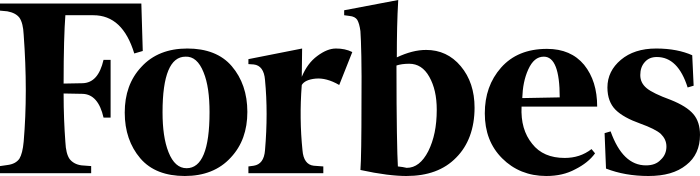How to Install a Fleet GPS Tracker (2025 Step-by-Step Guide)
Thinking fleet GPS tracker installation is complicated? You’ll be surprised how simple and profitable it actually is.
Fleet managers lose thousands every year from bad installs that cause weak signals, false alerts, and downtime. The truth is, learning how to install a fleet GPS tracker the right way takes just a few minutes and gives you real-time tracking, driver behavior insights, and tighter security, exactly what every modern fleet needs.
Whether you run five vans or 500 trucks, proper installation ensures accurate reporting and smooth operations across your entire fleet.
In this guide, I’ll show you step-by-step how to install your tracker, avoid costly mistakes, and test your setup like a pro. By the end, you’ll know when it’s smarter and when to bring in a professional installer to safeguard your investment.
What Is a Fleet GPS Tracker, and Why Does Installation Matter?
A fleet GPS tracker is a small device installed in your company's vehicles that monitors location, routes, driver habits, and engine health in real time. Think of it as your digital fleet manager.
You get data on where every vehicle is, how it’s being driven, and how efficiently your routes are running, all from one dashboard.
Fleet managers use these trackers to cut fuel waste, improve safety, prevent theft, and stay compliant with rules like the ELD (Electronic Logging Device) mandate. In fact, according to The Department Of Transportation(California), fleets using GPS tracking often see up to a 15–20% drop in fuel costs thanks to better routing, reduced idle time, and safer driving.
Now here’s why installation matters to GPS tracking for fleet management:
- Accurate data: Poorly installed trackers send false locations or miss trips.
- Reliable signal: Correct placement ensures strong GPS reception everywhere.
- Device protection: Hidden wiring prevents tampering or damage.
- Fewer breakdowns: Clean installs reduce electrical issues and downtime.
- Real ROI: Solid installation gives you dependable tracking and long-term performance.
Done right, a simple installation means less stress, fewer losses, and smarter fleet decisions every single day.
Types of Fleet GPS Trackers
Let’s be real, not every fleet runs the same way, and neither should your GPS tracker. Each type has its own perks, depending on how your vehicles operate and how hands-on you want to be with installation.
1. Hardwired GPS Trackers (Best for Reliability)
If you’re managing a serious fleet that runs day and night, this is your workhorse tracker. A hardwired GPS tracker is a permanent device installed directly into your vehicle’s electrical system.
And hardwired stay powered through the vehicle’s system, giving you nonstop performance and zero battery worries.
- Installed directly into the vehicle’s electrical system for steady power.
- Usually hidden under the dashboard, making it tough to find or tamper with.
- Great for long-term tracking, compliance, and engine diagnostics.
- Perfect for fleets that need 24/7 monitoring without worrying about charging or swapping devices.
2. Plug-and-Play OBD-II GPS Trackers (Best for Fast Installs)
A plug-and-play OBD-II GPS tracker connects straight into the diagnostic port found under most vehicle dashboards. Just plug it in, sync with your app, and you’re tracking within minutes
- Plugs right into the OBD-II port, easy setup without tools, wiring headache, and downtime.
- Ideal for small or changing fleets where vehicles rotate often.
- Offers handy extras like driver behavior monitoring, vehicle health, and mileage tracking.
3. Portable / Battery-Powered GPS Trackers (Best for Flexibility)
A portable GPS tracker runs completely on its own internal battery, meaning it doesn’t connect to a vehicle’s power system at all. This makes it the most flexible option for tracking trailers, heavy equipment, rental vehicles, or movable assets. You can attach it, track it, and move it as needed, and ideal for fleets that need coverage beyond traditional vehicles.
- Runs on rechargeable or long-life batteries, no installation needed.
- Easily moved between trucks, trailers, or heavy equipment.
- Ideal for short-term rentals, seasonal fleets, or mobile assets mounted or hidden tracking.
- Gives you flexibility without committing to one vehicle.
Tools & Preparation Before Installing a Fleet GPS Tracker
Before jumping into the install, let’s get everything set up the right way. A little prep upfront saves you from headaches, rework, or a faulty connection later. Here’s what to check before you start wiring or plugging in any tracker.

1. Safety Precautions
Before you grab a screwdriver, think safety first. A few small steps can prevent electrical shocks or accidental short circuits.
- Disconnect the vehicle battery before working with any wiring.
- Wear insulated gloves and follow standard electrical safety guidelines.
- Keep your workspace dry, clean, and free of flammable materials.
- Double-check that the ignition is off before you begin any connections.
2. Essential Tools You’ll Need
You don’t need a full toolbox, you need just the basics. Having the right gear handy makes the job cleaner and quicker.
- Wire strippers and crimping tools for solid, reliable connections.
- Screwdrivers and pliers for removing panels or accessing the dashboard.
- Electrical tape, fuse taps, and zip ties to keep wiring neat and secure.
- Multimeter for checking voltage and verifying proper power flow.
3. Vehicle Inspection Checklist
Every vehicle’s setup is a little different, so take a minute to inspect before installing your GPS tracker.
- Find the OBD-II port (usually under the steering column or near the driver’s footwell).
- Identify power and ground wire access points if you’re hardwiring.
- Choose a secure, hidden spot to mount the tracker and out of sight but signal-friendly.
- Inspect the fuse box for available slots or fuse taps if required.
A few extra minutes of prep can mean the difference between a flawless install and one that keeps losing connection mid-route.
How to Install a Fleet GPS Tracker (Step-by-Step)
Installing a fleet GPS tracker isn’t one-size-fits-all. The method depends on the device type and how permanent you want the setup to be. Below is a breakdown of the three most common installation methods and what you should know before getting started.
1. Installing a Hardwired GPS Tracker
![]()
A hardwired GPS tracker gives you the most reliable, long-term setup and perfect for fleets that need 24/7 uptime, live tracking, and compliance data. Think of it as quietly adding a digital co-pilot under your dashboard that never sleeps.
Here’s how to do it right, step by step.
1. Kill the power first.
Always start safe. Disconnect the vehicle’s battery before handling any wires.This single move prevents sparks, shorts, and expensive fixes.
2. Access the wiring.
Remove the dashboard panels or lower kick panels to reach the ignition wire, constant power, and ground points. These are usually near the fuse box or steering column.
3. Identify your power source.
Use a multimeter and locate:
- 12V constant power wire (active even when ignition is off).
- Ignition wire (only active when key turns on).
- Ground wire (metal chassis or grounding point).
This step ensures your tracker stays powered correctly and wakes up when the engine starts.
4. Wire it up right.
Connect your tracker’s wires securely; Red to Constant power, yellow to Ignition, and black to Ground
Use crimp connectors, heat-shrink tubing, or fuse taps and never twist and tape. A bad crimp today becomes a dead tracker tomorrow.
5. Secure and conceal.
Mount the tracker behind the dashboard or under the steering column, away from heavy wiring bundles or moving parts.
- Keep the GPS antenna facing up (no metal blocking it).
- Avoid placing it near thick metal surfaces or engine components.
- If your tracker has a status LED, make sure it’s visible during setup (you can tape over it later).
6. Clean up your wiring.
Bundle your wires neatly with zip ties, and insulate any exposed metal with electrical tape. Keep things tight and loose wires can rattle, short, or get pinched later.
Pro tip: Label your wires or take photos during installation, it makes troubleshooting easier later.
7. Power up and test.
Reconnect the vehicle’s battery, then open your tracking app or dashboard.
- Start the engine after connecting the vehicle’s power.
- Check for live location updates, speed data, and ignition status.
- If you see signal drops or lag, recheck your connections or antenna placement.
Alright, that was the hardwired setup; the big one. But maybe you want something faster, cleaner, and zero wiring. If your car or van has an OBD port (and most do), this next one’s going to feel like a breeze.
Need more details on wiring or setup? Check out our detailed guide: How to Install a Hardwired GPS Tracker (Step-by-Step Expert Guide).
2. Installing a Plug-and-Play (OBD-II) GPS Tracker

A plug-and-play OBD-II tracker is the easiest option with no wiring, tools, or any stress. OBD installation is great for small or rotating fleets that switch vehicles often.
The OBD-II port is a trapezoid-shaped connector, usually located under the dashboard near the steering wheel. OBd2 port is the same port that mechanics use to run diagnostics or read engine codes.
Every car, van, and light-duty truck made after 1996 in the U.S. has one, so if your fleet vehicles fit that category, you’re ready for a plug-and-play install.
Steps:
- Find the OBD-II port (look just below the steering column or under the driver-side dash).
- Plug the tracker firmly into the port until it clicks in place.
- Open your GPS tracking app and activate the device following on-screen instructions.
- Wait a few minutes to confirm a live connection and accurate location data.
That’s it, you’re tracking in under two minutes. No downtime, just instant fleet visibility.
So, plug-and-play was easy, right? But what if you need tracking for trailers, equipment, or vehicles without an OBD port? In those cases, wireless GPS trackers are your go-to, with no wiring, no ports, just pure flexibility.
3. Installing a Wireless (Battery-Powered) GPS Tracker
If you want total freedom, a wireless GPS tracker is your best move.
These compact, battery-powered devices are completely portable and perfect for tracking trailers, rental vehicles, heavy equipment, or any high-value asset that doesn’t have a constant power source.
Steps:
- Charge it fully first: A full charge ensures strong signal calibration and longer uptime once deployed.
- Pick a smart location: Go for a spot that’s discreet yet signal-friendly like under a seat, in a cargo area, or on a clean, flat metal surface if the tracker uses magnets.
- Mount or hide the tracker securely: Keep it tight and steady, but avoid direct contact with thick metal layers that can block satellite reception.
- Activate and test: Open your tracking app, power on the device, and confirm that location updates appear live and accurate.
Once it’s running, you’re free to move it anywhere just charge, attach, and track. For fleets managing assets that shift locations or operate off-grid, this setup gives you real flexibility without the wiring hassle.
Best Places to Install a GPS Tracker in Fleet Vehicles
Where you place a fleet GPS tracker can make or break its performance. The right location means stronger signals, cleaner data, and less risk of tampering.
Choose the wrong location and your tracker will constantly drop signals, send bad data, and turn simple tracking into guesswork. Here are the most effective spots to install your tracker, and why they work.

1. Under the Dashboard (Best for Hardwired Trackers)
This is the go-to spot for most professional installs. It keeps your tracker safe, hidden, and well-connected.
- Steady signal: Strong GPS reception without direct exposure.
- Out of sight: Concealed behind panels, making it hard to find or tamper with.
- Clean wiring: Easy to route power and ignition connections.
2. Behind the Glove Compartment (Secure & Accessible)
If you’re looking for a spot that’s hidden but still easy to reach, this one’s a solid middle ground. It keeps the tracker protected, performs reliably, and makes maintenance a breeze.
- Protected: Shields the tracker from curious hands, dirt, and accidental bumps.
- Stable signal: Maintains strong GPS connectivity through lightweight plastic panels.
- Easy maintenance: Perfect if you ever need to inspect, replace, or update the device without tearing the dashboard apart.
- Low visibility: Discreet enough to stay unnoticed during daily use or service checks.
This location works great for plug-and-play or compact hardwired trackers where you want a clean install that’s both secure and service-friendly.
3. Inside the Trunk (For Asset or Equipment Trackers)
If you’re using a battery-powered or asset GPS tracker, the trunk is a smart and secure spot and especially when wiring isn’t part of the plan. It keeps your device protected without sacrificing functionality.
- Safe storage: Shields the tracker from harsh weather, dust, or theft attempts.
- Best for equipment tracking: Ideal for tools, trailers, or construction gear stored inside fleet vehicles.
- Signal check: Works best when your tracker has a strong internal antenna for consistent updates.
- Easy concealment: Hidden from plain view, making it harder for anyone to find or tamper with.
- Less cabin clutter: Keeps the driver area clean while still giving you full visibility of your assets.
This placement is a favorite for asset-based fleets or mixed operations that need protection and flexibility without a complex install.
4. Under the Vehicle (For Rugged or Magnetic Models)
If your tracker is built tough; weatherproof, dustproof, and shock-resistant then mounting it under the vehicle gives you stealth and durability in one move.
- Hidden and discreet: Perfect for covert tracking or temporary setups.
- Must be waterproof: Ensure your device can handle rain, debris, and heat.
- Magnet-safe zone: Attach only to clean, flat metal surfaces for a strong hold.
- Regular check-ups: Inspect every few weeks to confirm the magnet grip and seal haven’t loosened from vibration or road grime.
This placement works best for rugged fleet or asset trackers that are built to survive the elements while staying completely out of sight.
5. On a Solid Metal Surface (Quick Mount Option)
When you need a fast setup or you’re moving devices between vehicles, mounting on a solid metal surface keeps things simple and efficient.
- Instant setup: Stick it firmly and you’re done and no tools required.
- Great for fleet rotations: Ideal for short-term installs, testing, or demo units.
- Watch interference: Stay clear of thick panels or electronics that can weaken the GPS signal.
A strong GPS connection starts with smart placement. Choose a spot that’s hidden, secure, and signal-friendly, and your tracker will pay for itself in accuracy, uptime, and peace of mind.
But even the best location won’t save you if the installation goes wrong, let’s look at the most common mistakes that can quietly ruin your tracker’s performance.
Common GPS Tracker Installation Mistakes to Avoid
Honestly, even the best GPS tracker can fail if it’s installed the wrong way. A few small oversights; a loose wire here, a bad mount there, can quietly wreck your data and kill performance.
The result will be signal drops, false readings, or a tracker that just stops reporting altogether. Let’s walk through the common installation mistakes that can cost you time, accuracy, and money and how to avoid every one of them.
1. Crushed or Strained Device
Mounting the tracker where it’s squeezed between panels or pressed by other parts can damage its internal chips. Give the unit breathing room and a flat, stable surface. A tiny bit of space now prevents a full replacement later.
2. Moisture or Heat Exposure
Moisture and heat are silent killers for GPS trackers. A few drops of water or a few too many degrees under the hood can ruin internal circuits faster than you’d expect. So, don’t mix heat and water with electronics, ever.
- Avoid placing the tracker near engines, exhausts, or open body panels.
- Moisture seeps in fast, shorting circuits or blocking GPS signals.
- If your install spot ever gets hot to the touch, it’s too risky.
3. Poor Concealment (Easy Target for Tampering)
Leaving a tracker visible is like putting a “remove me” sticker on it. Keep it tucked behind panels or under the dash where only your team knows it exists. Hidden devices last longer, send cleaner data, and don’t tempt thieves or nosy drivers.
4. Loose Connections
A tracker is only as good as its wiring. If the power or ground wire wiggles loose, expect random shutdowns and missing trip data.
- Use crimp connectors or fuse taps, never twist-and-tape.
- Tug lightly on each wire after crimping and if it moves, redo it.

5. Wrong Wiring Setup
Crossing ignition and constant-power lines is a classic mistake, and it can leave your tracker lifeless.
- Double-check wiring with a multimeter before reconnecting the battery.
- Use proper fuse taps instead of cutting into factory wires.
- One test run before buttoning up the dash can save hours of rework.
Done right, installation is a one-time job that gives you years of reliable fleet data. Skip these mistakes, and your GPS trackers will keep doing what they’re meant to do; deliver accuracy, uptime, and peace of mind.
Testing & Troubleshooting GPS Tracker Installation
You’ve mounted the tracker, secured the wires, and buttoned up the dash, now it’s time for the moment of truth.
Testing is what confirms your install actually works. A few quick checks now can save hours of confusion later and make sure your fleet data stays sharp and reliable.

Step 1: Power On & Check the Signal
Start simple. Most GPS trackers have tiny LED indicators or show device status in your app.
- A solid light usually means it’s powered and connected.
- A blinking GPS or network icon signals it’s still locking onto satellites.
If you’re not getting a connection within a minute or two, move the tracker slightly to avoid metal interference or wiring obstructions.
Step 2: Confirm Live Tracking
Once the tracker powers on, it’s time to make sure it’s actually sending data. Open your fleet management app and verify that updates appear in real time.
- Check the live map: Your vehicle icon should appear and move as you test drive or shift ignition.
- Test ignition response: Turn the key off and back on to confirm the tracker detects engine activity.
- Watch for lag: If updates freeze or delay, the device may be placed too deep, try moving it higher or closer to the windshield.
Step 3: Review Data Accuracy
Once your tracker starts reporting live data, don’t stop there. Now’s the time to make sure everything it sends is accurate and complete. Good data confirms your wiring, signal, and setup are all dialed in.
- Check route history: Make sure every trip is recorded correctly with no missing segments or skipped stops.
- Review maintenance alerts: Look for fault codes or service reminders pulled from the vehicle’s diagnostics.
- Test driver insights: Verify reports for harsh braking, speeding, or idling show up in your fleet dashboard.
If all these metrics look right, your tracker’s fully synced and working as it should and giving you reliable fleet data you can actually trust.
Common Errors & Quick Fixes
Even a solid install can slip up in small ways. These quick checks help you catch problems early and keep your tracker running exactly how it should.
- Signal loss: Move the tracker away from thick metal panels or enclosed spots that block satellite visibility.
- Loose wiring: Recheck your power, ground, and ignition connections. Give each wire a light tug, if a wire moves, redo it.
- Wrong placement: Relocate to a more open-signal area like behind the dash, glove box, or under the seat.
- App not updating: Refresh your platform, confirm the device is activated, or run a quick reset using the manufacturer’s steps.
A proper test run verifies installation and it builds confidence in your setup. Once you see that first live ping, you’re ready to put your fleet on the map, literally.
Fleet GPS Tracker Installation Costs & Professional Options
The cost to install a fleet GPS tracker depends on one big decision, do you handle it yourself or bring in a pro? Both options work; it really comes down to fleet size, compliance goals, and how hidden you want the device to be.
DIY vs. Professional Installation

One of the first choices you’ll face is whether to install your fleet GPS tracker yourself or hire a certified installer. Both get the job done, but your best fit depends on how much time, budget, and technical confidence you’ve got.
DIY Installation (Fast & Budget-Friendly)
DIY is great for small fleets or single-vehicle owners who want a quick, affordable setup. Whether you’re plugging an OBD-II tracker into the dash, hardwiring one under the panel, or attaching a portable unit to a trailer, this method keeps things simple, flexible, and hands-on.
Pros:
- Lower upfront cost: No labor fees or service appointments needed.
- Quick setup: Most installs take under 30 minutes from start to track.
- Flexible use: Easy to swap between vehicles or move to new assets.
- Full control: You choose the placement, power source, and setup style that fits your fleet best.
- Instant testing: Activate and monitor the tracker right away without waiting for technician verification.
Cons:
- Higher risk of wiring mistakes, especially with hardwired devices.
- Less concealment, making trackers easier to find or tamper with.
- Limited support or warranty coverage if the install isn’t done correctly.
Always test the device before final mounting. A two-minute app check can save you an hour of rewiring later.
Professional Installation (Reliable & Compliance-Ready)
If you manage a larger fleet or need ELD compliance, professional installation is worth every dollar. Certified installers ensure your tracker is hidden, properly wired, and performs reliably long-term.
Pros:
- Clean, expert wiring that’s tested and certified
- Best placement for signal strength and concealment
- Warranty-backed installation for guaranteed performance
- Seamless integration with fleet telematics systems.
Cons:
- Higher upfront cost per vehicle
- Requires scheduling and possible downtime
Average Installation Cost
Based on U.S. industry averages, professional GPS tracker installation costs up to $99 per vehicle, depending on the system type.
- Basic plug-and-play devices: around $40–$60 per install
- Hardwired or concealed trackers: typically $75–$99
- ELD-compliant or complex telematics systems: may exceed $120+ per vehicle
When to Hire a Professional

Sometimes doing it yourself isn’t the best long-term move and especially when uptime, compliance, or data accuracy is on the line. A certified installer ensures clean wiring, hidden placement, and guaranteed signal performance from day one.
You should consider professional installation if:
- You manage large fleets where every minute of downtime costs money.
- Your company must stay ELD or FMCSA compliant for legal reporting.
- You want devices that are tamper-proof and discreetly installed.
- Your vehicles rely on custom or sensitive electrical systems that need expert handling.
For smaller fleets or simple plug-and-play devices, DIY is often enough. But for enterprise-level operations, a professional install pays for itself by ensuring accuracy, compliance, and peace of mind for years to come.
Conclusion
Choosing the right fleet GPS tracker is just step one and installing it correctly is what keeps your investment performing at its best. A clean, secure installation means accurate data, compliance confidence, and fewer service headaches down the road.
Whether you go with a hardwired, plug-and-play, or wireless tracker, proper installation prevents common issues like signal drops, tampering, or wiring failures before they ever start.
The result is simple: better performance, safer drivers, lower fuel costs, and a fleet that runs smoother every single day.
👉Contact us today for a free demo and see how professional Fleet GPS Tracker Installation paired with real-time tracking can help you protect, optimize, and grow your fleet with total confidence.
Looking for something smaller and easier to deploy?
The SpaceHawk Hidden GPS Tracker gives you real-time tracking in a pocket-sized design that is perfect for quick installs, trailers, or portable assets. Just charge, attach, and track.
Buy From Here & Get Additional $10 OFF
Author Disclosure
Written by Ryan Horban, GPS Tracking Expert (15+ Years of Experience)
Over the past 15 years, I’ve helped everyone from parents and pet owners to fleet managers and small business teams choose GPS solutions that actually work.
Whether it’s tracking a car, a child, or an entire fleet, my focus is on simple, legal, and effective setups that protect what matters, without the tech headaches.
I’ve worked hands-on with real users, tested dozens of devices, and know what truly works in the real world.
👉 Connect with me on LinkedIn →
FAQs: Fleet GPS Tracker Installation
What’s the easiest way to install a fleet GPS tracker?
The quickest option is a plug-and-play OBD-II GPS tracker. Just find the OBD-II port under the dashboard, plug it in, and activate the device through your fleet management app, no wiring or tools required.
Can I install a GPS tracker myself, or do I need a professional?
If you’re using an OBD-II or wireless GPS tracker, you can absolutely handle the installation yourself. These models are designed for quick, and just plug them in, connect through your app, and you’re live within minutes. Perfect for smaller fleets or anyone who prefers flexibility and easy maintenance.
However, hardwired or ELD-compliant trackers are a different story. They need to be connected directly to your vehicle’s power and ignition system, which means proper wiring, fuse taps, and clean concealment.
A certified installer ensures everything’s done safely, hidden from tampering, and compliant with fleet regulations, saving you time and future repair costs.
How long does it take to install a GPS tracking device?
Installation time really depends on the type of tracker you’re using and how your vehicles are set up. Some devices snap in instantly, while others need a bit more care with wiring and placement. Here’s a quick breakdown so you know what to expect before scheduling your installs.
- OBD-II trackers: Plug-and-play setup that is usually done in under 5 minutes.
- Wireless trackers: Simple mount and activation and takes about 10 to 15 minutes.
- Hardwired trackers: More involved, expect 30 to 60 minutes, depending on wiring access and where you hide the device.
In short, the more permanent your installation, the more time it takes but it also means better concealment, stability, and long-term performance for your fleet.
What’s the difference between OBD-II and hardwired GPS trackers?
An OBD-II GPS tracker plugs right into your vehicle’s diagnostic port no tools, no wiring, no downtime. You can move it between vehicles in seconds, making it a favorite for small fleets, short-term rentals, or test setups that need flexibility.
A hardwired GPS tracker, on the other hand, connects directly to the vehicle’s power and ignition system. It’s hidden behind the dash, tamper-resistant, and always powered and ideal for large fleets, compliance monitoring, and long-term tracking where reliability and accuracy matter most.
How much does professional GPS tracker installation cost?
In the U.S., professional installation typically costs $75–$150 per vehicle. The exact price depends on the fleet size, tracker type, and whether the install requires hidden wiring or ELD compliance.