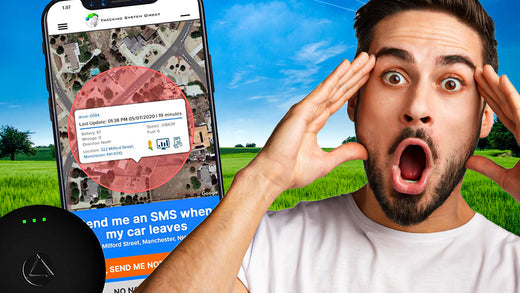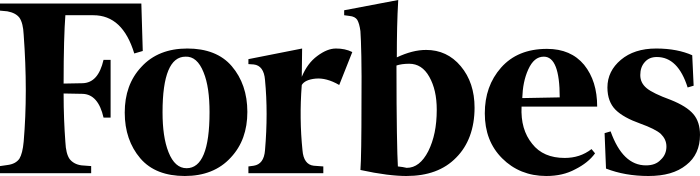How to Hardwire Your SpaceHawk GPS: A Step-by-Step Guide
Tired of losing signal or running out of battery at the worst possible moment? Steal this secret: hardwiring your GPS tracker guarantees constant power, uninterrupted tracking, and rock-solid reliability. No more guesswork, no more dead devices—just flawless performance, every time.
In this guide, you’ll learn:
- How to connect your GPS tracker directly to your vehicle’s power system—no more battery anxiety.
- The exact steps to secure and waterproof your device for maximum durability.
- Pro tips for optimal placement to ensure the strongest GPS signals, no matter where you go.
Whether you’re tracking a car, trailer, or even a golf cart, this step-by-step walkthrough will transform your setup. Ready to ditch the headaches and master how to install a hardwired GPS tracker? Let’s dive in.
Step 1: Setup and Connection Points
For this guide, we'll use the SpaceHawk GPS and a golf cart battery array as an example, but the process is adaptable for various needs. With these four simple steps, you'll be able to hardwire your GPS tracker without needing professional assistance.
Choose Your Connection Point:
Identify where you'd like to connect both the red wire and the black terminal. Though we're demonstrating with a six-volt golf cart battery array, you can adjust these steps according to your particular setup.
Connect the Wires:
Carefully loosen the bolts at your selected connection points. Attach the red wire to the positive terminal and the black wire to the negative. You're off to a fantastic start!
Step 2: Get Your GPS Tracker Ready
Preparation:
Firstly, remove the rubber cap from your SpaceHawk. Since we're setting it up for a permanent connection, the cap won't be necessary.
Make the Connection:
Retract the pins at your SpaceHawk's connection point. Connect the hardwire kit to your GPS device. If you notice a red light, it indicates your device is charging. Take note: charging doesn't mean the device is turned on.
Step 3: Power Up and Position Your Tracker
Activate the Device:
Use the provided pin to power on your SpaceHawk. Flashing LEDs confirm it's operational. A solid red light? You've established a stable connection!
Finalize the Connection:
Securely tighten the connector screws, ensuring they're firm without over-tightening. This will maintain the rubber's integrity, creating a waterproof seal.
Position Your GPS:
Decide on a location for your tracker. The built-in magnets can attach to metal surfaces, but for non-metal areas, consider using Velcro for a strong hold.
Step 4: Ensure Everything is Secure
Final Checks:
Thoroughly inspect all your connections. Ensure they're tight, and your device is firmly in place.
And there you have it! Your SpaceHawk GPS is now hardwired, water-protected, and poised to provide exceptional tracking. Though we've used a golf cart for this demonstration, the same principles apply across different vehicles. Always exercise caution when working with electrical systems, and get ready to enjoy your enhanced tracking capabilities!
Related Article: How To Secretly Track A Car
Frequently Asked Questions
Is hardwiring a GPS tracker to a 12-volt system beneficial for fleet managers?
Yes, absolutely. Hardwiring GPS tracking devices to a vehicle's 12-volt system provides fleet managers with constant power. This ensures uninterrupted vehicle tracking, helping in optimizing routes, reducing fuel costs, and ensuring driver safety. Such tracking solutions are integral to effective fleet maintenance.
What are the potential cons of hardwiring my GPS tracker equipment?
Hardwiring can be more invasive, possibly voiding vehicle warranties. It requires careful handling of the ignition wire, power wire, and grounding wire. In some cases, user manuals may warn against unauthorized alterations. Always consult a professional or comprehensive guide.
Can I use the same hardwiring method for both car tracking and trailer tracking?
Yes, you can. Whether it's for car tracking or trailer tracking, the hardwiring process is similar. The main goal is to ensure the GPS tracking devices have a direct power source. However, always follow the specific how-to guides and user manuals for your chosen tracker installation to ensure accuracy.
Is it necessary to buy and install additional equipment for hardwired GPS tracking?
Yes, for the SpaceHawk GPS, you would need an accessory hardwire cable for $29.95. For complex setups like connected vehicle systems or dash cam integrations, you might need additional equipment. Always check the tracker's user manual.
How do I ensure my GPS tracker gets the best gps signals post-installation?
Yes, placement is crucial. After hardwiring your device, ensure it's placed away from obstructions for optimal GPS signals. Avoid areas like under the steering column. For enhanced accuracy in vehicle tracking, some professionals recommend installing GPS trackers near windows or the vehicle's roof.