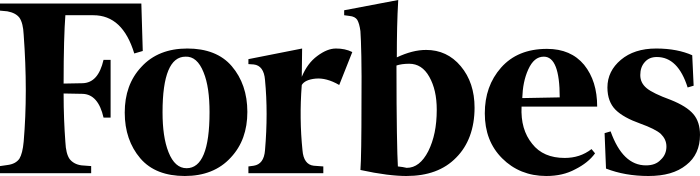How To Remove GPS Tracker From Any Car - Easily
Finding and removing a GPS tracker from your car is a lot easier than you might think. Seriously.
However, there are a few important things you must know BEFORE doing it. Why? Because there could be serious financial, mechanical, and even legal implications of removing the GPS tracking device. For example, you don’t want to cut the wrong wire and end up paying $500 for a new car battery (if you’re lucky!).
In this article, we’ll show you our process for safely removing a GPS tracker from your car quickly and easily WITHOUT ruining the electrical system. Plus, we’ll show you some tips for finding more GPS devices that might be hidden on your vehicle, as well as some helpful information on the law and safety precautions you should take.
Ready to regain your peace, and finally stop worrying about what creep might be tracking your vehicle? In this article, "How To Remove GPS Tracker From Car", we'll help you spot and safely remove any unwanted tracking device from your vehicle. We’ll show you how to do that step by step.
Recommended Product: SpaceHawkGPS
- Ultra-compact & Reliable
- No. 1 Hidden GPS tracker
- Real-time GPS tracking
- Strong built-in magnet mount
- Rechargeable long-life battery
Why we suggest this: SpaceHawk is one of the most compact and magnetic GPS trackers available. Ideal for car, van and fleet monitoring. Just stick it and track it.
Step 1: Take a Quick Look to Locate Any Hidden GPS Tracking Devices
Related Article: https://spacehawkgps.com/blogs/news/where-to-hide-a-gps-tracker-in-a-car
Kickstart your search by focusing on the exterior of your car. Especially spots like wheel wells, undercarriages, and bumpers. These are the most common places people hide GPS tracking devices. They’re the ideal spot to hide a device because they’re both hidden and provide a clear view of the sky for GPS signals.
Next, start looking around the inside of your car.
Cheating spouses or overly curious individuals might hide GPS devices in less obvious places. We recommend peering beneath the seats first. Then, examining compartments, ensuring no small vehicle tracking devices are secretly nestled inside.
Make sure to look behind the interior panels, too. Hardwired GPS trackers might be discreetly connected to the vehicle's electrical system.
Remember: Many trackers look inconspicuous, but they need a power source. Look for unusual connections or additions like red wire, ignition wires, or a data connector. It's not just about car safety - it's about your safety and security.
Be as thorough as possible. This significantly increases the chances of detecting and removing the GPS tracking device from your car. The next steps will guide you on how to safely remove these intrusive devices.
Step 2: Inspect The OBD-II Port For GPS Devices
Your car’s OBD-II port is located right underneath your steering wheel. It’s the most common (and lazy!) spot for someone to hide a GPS tracker, because it’s simple to connect the device here without your knowledge.
Here’s how to check if there’s a GPS device there and remove it:
- First, familiarize yourself with the location of the OBD-II port. It's usually near the driver’s door, just under the dashboard.
- Once you locate it, use a flashlight to inspect the area closely. You’re looking for any unfamiliar devices or wires connected to the port.
- Keep your eyes out for anything that looks like a thumb drive or a small data connector.
- GPS trackers tend to blend in and look like other diagnostic tools. So, just play it safe: if you haven’t plugged anything into this port yourself, remove anything you find..
- If you identify a suspicious device connected to the OBD-II port, carefully unplug it.
- These GPS trackers do not have internal batteries, so once they are disconnected from the port, they lose power and stop working.
- Simply removing the device ensures that it can no longer track your car’s movements.
- Regularly checking the OBD-II port and being aware of what should and shouldn't be there can help you detect and remove any unwanted tracking devices, giving you peace of mind and protecting your privacy.
If you need help locating the OBD port on your vehicle, please check out this article: https://www.klavkarr.com/location-plug-connector-obd.php
Step 3: Dive Deep into the Vehicle’s Electrical System
If you didn’t find any GPS technology hidden in your OBD-II port, the next logical place is to check your car’s electrical system.
You just need to be careful here. You don’t want to break your car and end up paying $1,000 at the mechanic shop just because you ripped some wires apart.
By the way, you’ll need a flashlight and a pair of wire cutters before doing this. Always keep them handy.
Start by looking for any wires or devices that seem out of place. While the standard wiring is usually concealed, hardwired trackers might have loose or exposed wires. Look out for any wires taped with electrical tape or those that lead to unfamiliar devices.
Pro Tip: We recommend checking your owner’s manual to learn your car’s electrical diagram and color scheme. Different manufacturers use different color schemes. For example, red might mean power in one vehicle or ground in another.
Just be cautious when looking for hardwired GPS tracking devices, please.
Other signs of a GPS device to look out for in your car’s electrical system include:
- Unusually fast battery drain
- Electrical tape
- Strange wires that don’t belong
- Any changes to the electrical setup (compare the current state of your electrical system to the one in your owner’s manual)
Before attempting to remove the gps, or before meddling with any wires and device connections, consider seeking professional assistance. If you're confident, remember to always disconnect your car's battery, ensuring the electrical system isn't live.
Here’s how to turn off your car’s battery:
Turn Off the Ignition:
- Ensure your car is turned off completely. Remove the keys from the ignition to avoid any accidental electrical activity.
Locate the Battery:
- Open the hood of your car and locate the battery. It’s typically found on one side of the engine bay, near the front of the car.
Identify the Terminals:
- Identify the positive (marked with a “+” sign) and negative (marked with a “-” sign) terminals. The negative terminal is usually black, and the positive is usually red.
Here is a helpful video on how to identify car battery terminals: https://www.youtube.com/watch?v=gbE78RJ74uk
Wear Safety Gear:
- Put on safety gloves and goggles to protect yourself from any potential sparks or battery acid.
Disconnect the Negative Terminal First:
- Using a wrench or pliers, loosen the nut on the negative terminal. Turn the wrench counterclockwise to loosen the nut.
- Once the nut is loose, gently pull the negative cable off the terminal. Be careful not to let the wrench or the cable touch any metal parts of the car to avoid sparks.
Disconnect the Positive Terminal:
- Repeat the same process for the positive terminal. Loosen the nut and then remove the cable from the terminal.
Secure the Cables:
- Ensure the disconnected cables are secured away from the battery terminals. You can use a rag or towel to cover the terminals to prevent accidental contact.
Wait for the System to Power Down:
- Allow a few minutes for the car’s electrical system to power down completely before working on any electrical components.
Step 4: Safely Remove The Device From Your Vehicle

For OBD2 Trackers:
- Locate the OBD2 port, usually found under the dashboard near the driver's side.
- If you spot a device plugged into this port that doesn't belong, it's likely an OBD2 tracker.
- Gently grasp the tracker and pull it straight out of the port. Don’t wiggle or force it. That could damage the port's pins.
For Wireless or Magnetic Trackers:
- People often hide these types of trackers in discrete locations, since they don’t need to be connected to your car's systems to function.
- Common spots include the inside of bumpers, wheel wells, or underneath the car on metallic surfaces due to their magnetic nature.
- Once located, simply lift or pull them off the vehicle. They're typically easy to remove as they're just magnetic.
For Hardwired GPS Trackers:
- These trackers are integrated into your car's electrical system, so be careful.
- Start by identifying any unfamiliar wires or devices. These might be connected to the car's electrical system or directly wired into the fuse box.
- Follow the wires from the device to see where they lead. Typically, they'll be spliced into other wires to draw power.
- Once you've determined which wires are connected to the tracker, carefully use wire cutters to disconnect the device. Just make sure you’re only cutting the wires related to the tracker.
- After cutting, secure the ends of the car's original wires with electrical tape to prevent any shorts or potential electrical issues.
After removing the tracker, make sure to check and make sure your car is operating properly. Check your blinkers, ignition, radio, etc.
If you’ve broken something, you’ll need to take it to the auto body shop to get it fixed. That’s why we always advise you to get professional help if you suspect there’s a tracker in your electrical system.
Using a GPS Tracking Detector: Ensure a Thorough Vehicle Scan
- Start with a Baseline: Before scanning, ensure all electronic devices in and around your vehicle are turned off. This includes cell phones, radios, and your vehicle's infotainment system. This ensures that the detector only picks up signals from unauthorized devices. Perform the scan in a quiet location, away from other electronic devices and vehicles, to minimize interference.
- Read the User Manual, Please (Duh!): Every GPS tracking detector might have a slightly different operation. Read the user manual to understand its functionalities, sensitivity settings, and alert mechanisms. Another tip: Test the detector with a known GPS device to understand how it alerts you to a signal.
- Begin Outside: Start the scan from the exterior of the vehicle. Slowly walk around the car, focusing on the undercarriage, wheel wells, and all possible crevices. Pay close attention to the detector's readings and alerts. Make sure to try different distances and angles - these things can be tricky. Try holding it closer to the car or further away. And always make sure to double check!
- Move Inside: Open all doors and begin scanning the interior. Systematically move from the dashboard down to the floor, ensuring you cover every inch. Don't forget areas like underneath the seats, in-between cushions, and around the glove compartment.
- Interpreting Alerts: If the detector beeps or vibrates, it's detected a signal. Focus on the area to narrow down the source. The frequency and intensity of the alerts can give you clues about the proximity and size of the hidden device.
Recommended Product: SpaceHawkGPS
- Ultra-compact & discreet design
- No. 1 Hidden GPS tracker
- Real-time GPS tracking
- Strong built-in magnet mount
- Rechargeable long-life battery
Why we suggest this: SpaceHawk is one of the most compact and magnetic GPS trackers available. Ideal for car, van and fleet monitoring. Just stick it and track it.
Frequently Asked Questions
How Do I Detect A GPS Tracking Device On My Car?
You can detect a GPS tracking device on your car by starting with a visual inspection, then focusing on common hiding spots like wheel wells, undercarriages, bumpers, and inside the car under seats or in compartments. Use a flashlight to help spot unusual devices or wires. You can also use a GPS tracking detector to scan for signals emitted by tracking devices. Turn off all electronic devices to avoid interference. If you find anything suspicious, document it and consider seeking professional help to remove it safely.
Can Anyone Install A GPS Tracker On My Car Without My Knowledge?
No, installing a GPS tracker without your consent is illegal in many jurisdictions. However, some individuals, like ex-partners or business competitors, might unlawfully place trackers on vehicles. Always prioritize your privacy and safety. Regular inspections can help detect any unauthorized devices.
If I Find A Tracker, Should I Inform The Police?
Yes, you should report it. If a GPS tracker was installed without your knowledge or consent, it might be a breach of privacy and a legal matter. Preserve the device as evidence and contact your local authorities for guidance and assistance. Also, look at the tracker to see if there is a serial number on it. If there is, call the manufacturer of the tracking device and see if they can give you some information on who purchased the device.
Can Hardwired GPS Trackers Damage My Car's Electrical System?
Yes, improper installation or removal can harm your vehicle's electrical system. Always approach these trackers with caution. If unsure about the removal process, consider seeking professional help. Your car's safety and functionality are paramount.